The Enterprise has finally left on its maiden voyage into space, where it’s zooming along at warp speed 6. And that just reveals that I’ve been watching some Star Trek TS on Netflix above and beyond what was necessary to get screen shots of the ship at various angles.

Above you can see the model, posed, and then with added color, textures, and a modified HDRI background.

There are a few unintentional modifications on my part. The main fuselage is a bit more muscular, and a few minor parts I never could see clearly are approximated according to my imagination. At least in this lighting it has that slightly different feel from the original, but it may also be due to my having access to superior technology to do my rendering. It’s not a plastic model.

Above, I was tweaking out the space background.
Below, I’ve taken it into PS for some post-production fine tuning. You can also see a bit more clearly how large the image is.
By now I’ve become a convert to the 3d rendering art world, and one of its apparent winning arguments is that you can produce a lot more 2D images than working directly in 2D. You can also make them as large as your computer can handle.
As I said, I’ve been watching vintage Star Trek, and my favorite thing about the whole series is the ship (followed by Spock]. I wouldn’t have guessed when I decided to attempt the Enterprise as an exercise in “hard surface modeling” that it would come out this cool. But, yeah, as I said in the very beginning, I’m not the first person to attempt the Enterprise in Blender, and if you Google it, there are some other quality renders. I just assumed that, and I said I probably wasn’t the 100th or even the thousandth person to attempt it, but I didn’t check on my suspicion until I was done.
Oh, crap, I didn’t look them up until I was finished because I didn’t want to be discouraged, but, somebody did a whole video tutorial series in 47 lessons on how to make the Enterprise. I just discovered that a minute ago while searching the competition for something to share with you. Yes, there is that same sort of thing about it like making a plastic model of a car (which I once did of a Chevy Nova, back in the day]. But I figured out how to make it on my own, using a very basic understanding of Blender. Dude’s tutorial is much more sophisticated, what with 47 videos.
Guess I better show what a seasoned Blender user (and serious Trekkie, to judge from the myriad Star Trek related videos on his channel], created with a laundry list of pages of outstanding resources and blueprints [which you can find in the description of his videos].
Now everyone’s just going to think I did his tutorial, though that would have been an accomplishment in itself, because he implements techniques I haven’t even scratched the surface of yet. Anyone who doubts my home-brewed methods can just go back and see my in-process posts. Just between you and me, I have so much stupid faith in my own creativity that I never bother to cheat. Reinholdt’s Enterprise is definitely going to be more to spec, and he was able to do the glowing fronts of the engines way better than my amusement park ride level of cheese approximation.
Hmmm. Let me see if I can get that same angle, and similar lighting.
My version’s on the bottom. I used Eevee rather than Cycles as the rendering engine because I designed mine in Eevee, so, I can’t get the exact lighting. Well, I think I passed the audition, or the initiation, but I might not get the job. I did pretty good for winging it on my own, me thinks.
Once it’s in space, though, and spiced up with a bit of my artistic sensibility, I might still pick my own Enterprise, though you couldn’t cut through the bias with a chainsaw.
In the future I hope to make some of my own ships, mechs, robots, cyborgs, and vehicles, among all manner of other creations in a very long career ahead of me (thanks in part to my patrons). It’s a lot easier for me than copying an existing one for a whole variety of reasons, but mostly because the challenge is imagining, not imitating, which are two different skills.
~ Ends
And if you like my art or criticism, please consider chipping in so I can keep working until I drop. Through Patreon, you can give $1 (or more) per month to help keep me going (y’know, so I don’t have to put art on the back-burner while I slog away at a full-time job). See how it works here. Or go directly to my account.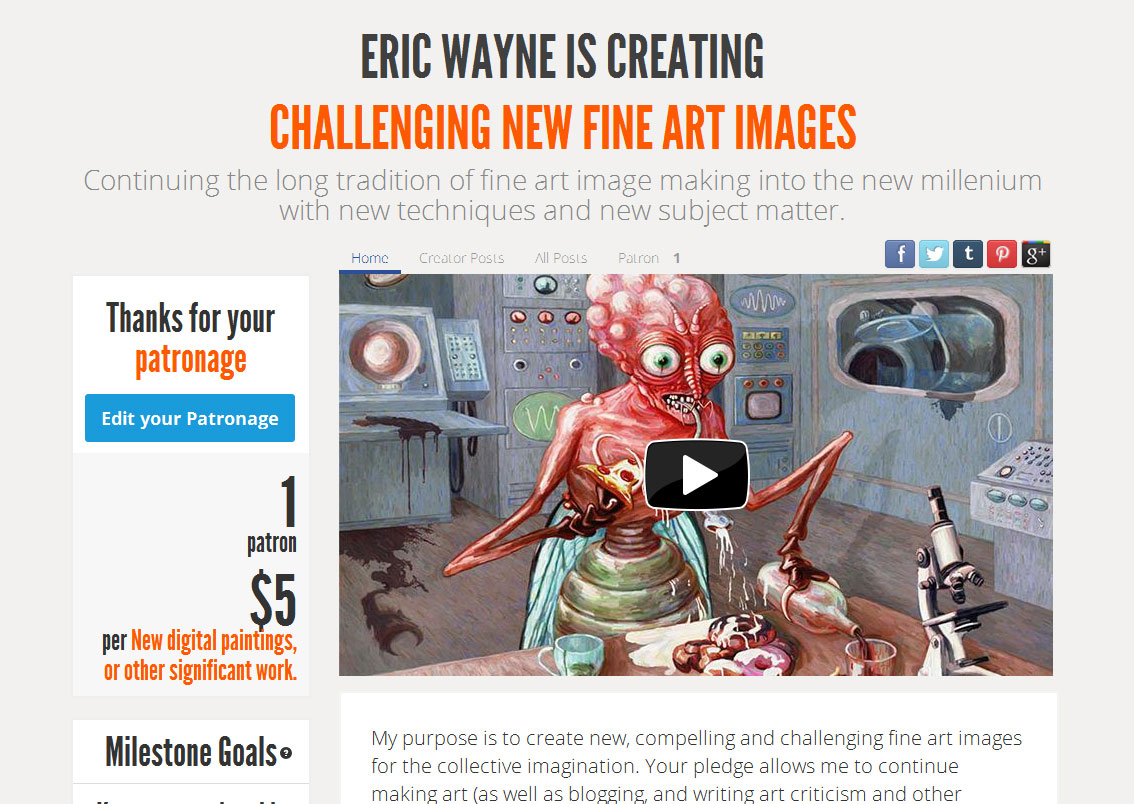
Or you can make a one time donation to help me keep on making art and blogging (and restore my faith in humanity simultaneously).








There is a very distinct advantage to “winging it” or as a lazier person might say, reinventing the wheel. Once you’ve done it on your own you intimately “know” it. It’s part of you and not just something you copied or put together from a kit. It’s all yours now. Congrats on some really fine work!
LikeLiked by 2 people
You expressed that very well. It’s also a good way to learn for people who are inclined that way. If I did that 47 lesson tutorial, I would have learned a lot, but it would have been more of a chore. There’s a difference between forcing myself to learn using will power, and obsessing over figuring something out.
I may learn faster and better the latter way, but there’s also definitely something to be said for following instructions and benefiting from all the work others have accomplished before. I try to combine both approaches in my learning process. I decided to make the Enterprise in order to take a break from other tutorials I’m doing, which get a bit dreary for me after a while. But then once I was done I had a bit of a hunger to absorb more instruction.
Optimizing learning is also a skill for artists when trying to “level up” their abilities.
Thanks for reading and commenting.
LikeLiked by 2 people
Really amazing!
LikeLiked by 1 person
I like it; I envy your sticking-with-it-ness too. Copying (separating the technique-ing from the creating) a great teaching method I always had students copy my image first before I let them do theirs. And surely you can market this skill (sadly, more the technique-ing than the creating) if you want to, that is.
LikeLiked by 1 person
I definitely want to market the skill. I remember when I was ahead of the curve for my computer skills. I milked that for about a decade just doing PowerPoint and Word for a Bank, when I really should have been doing PS and Illustrator. In fact, I should probably have majored in Illustration rather than fine art, if I wanted to be wealthy instead of a starving artist.
I’m heaving people can make money with 3D modelling skills. I’m guessing the competition is rigorous, and one has to compete with tens of thousands of computer nerds coming out of SE Asia, and India in particular, who can work cheaper than their western counterparts.
Of course I’d rather make money doing my own creative work, but doing work with Blender, if it pays well, is an improvement over my current money-making options, and it hammers home skills I want to use for my own ends.
Given the competition, I have to work hard and fast to be a contender at all, and stay ahead of the mass of humanity. And after a while, the software gets so good that anyone with a 3-digit IQ and a free afternoon can do what only professionals could do a decade before (ex., the filter options in Instagram used to require sophisticated PS skills).
LikeLike
I greatly appreciate you mentioning my work! I made the set of tutorials for building the Enterprise model because someone didn’t believe that the images I was producing were made by me, so I created the tutorial to show that indeed, I was making Enterprise models. You have done well!
LikeLiked by 1 person
You did a stellar job. I’m happy I didn’t discover it until I was well underway doing it my own way, or I might not have bothered. Thanks for writing.
LikeLiked by 1 person
Hello Eric,
It looks like my first reply got lost.
I appreciate you mentioning my work! I created the series of videos because someone didn’t believe that my images had been made by me, so I showed them how to make a model in Blender!
Keep going!
LikeLike