
The alien required a flying saucer in the background. If you missed my last post, I’m just doing some practice using beginner techniques in Blender. I do a tutorial or two, take a break, and apply what I’ve learned. It’s a good combo. Instead of getting sick of doing tuts, after messing around on my own I’m hungry to absorb some new techniques.

Above is my first attempt at a UFO. I wanted the classic beam of light. But after sleeping on it, I decided to go for the iconic open hatch.
First you have to make your Frisbee UFO.

And then you gotta’ open the hatch.

When I first combined the UFO and alien, the alien was much bigger than the UFO:

After making the UFO big enough for a few aliens to travel in, I added some Christmas lights mysterious UFO lights along the sides of the opening, and made everything reflective.

There are doubtlessly very sophisticated things you can do with atmosphere. I only know one of the simple versions. I would want to blur the craft so it’s out of focus more, and put more haze between the alien and his or her ship.
I tried going more blue:

I’m pretty determined to learn this program and make it my go-to for 3D digital work. As is I could have used Photoshop to tweak out the colors, blur the background, etc., but I’m not trying to make finished artwork here. Gotta’ move on.
Bye bye

~ Ends
And if you like my art or criticism, please consider chipping in so I can keep working until I drop. Through Patreon, you can give $1 (or more) per month to help keep me going (y’know, so I don’t have to put art on the back-burner while I slog away at a full-time job). See how it works here. Or go directly to my account.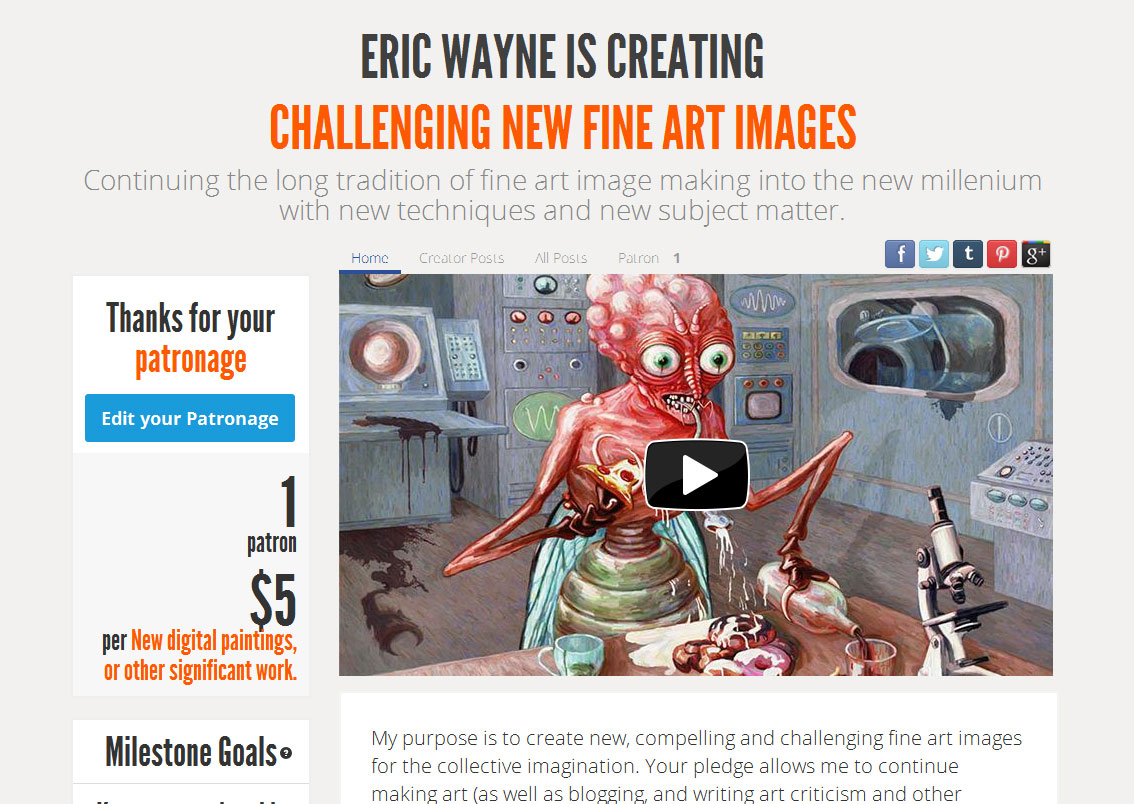
Or you can make a one time donation to help me keep on making art and blogging (and restore my faith in humanity simultaneously).



I cant wait to see you discover Blender SCULPTING
LikeLike
Good luck w/ blender. When I was a teacher, my peers on the animation side loved it. My son in law, when he has time, experiments with it. Me? I used the poser-like layer of manga studio 5 (now clip studio paint 50 USD) as a short cut for a while, until I got lazy again and went back to draw-erase-draw… until it looked good enough. Are you gonna use AI as a resource like I did, hand painting over it or build your final work in it?
LikeLiked by 1 person
Not sure how I’m going to use it yet. My main idea is just for organic sculpting, in order to help me render forms in 3D, and get more sophisticated angles and lighting.
These days I wouldn’t paint over it, I don’t think. I might use it as it, or make a painting from it. So, let’s say like one of my recent creatures I created — take the bat woman. It’s actually easier to sculpt her than to draw all the angles correctly in 2D. For example, there’s lots of artists who can sculpt creatures they never could draw. And then, if I sculpted her, I could then easily pose her at any angle, rather than just at the one I drew. And the same goes for lighting. Instead of painstakingly painting in one lighting option, I could experiment with a bunch.
That’s how i imagine I’d use it, but even in this practice piece I’m using it in a completely different, and fun way.
I’d say that right now I’m torn between fixing a signature style that I’d be satisfied, and doing project based pieces that are varied. I’m learning strongly towards the latter, even if it’s not a smart marketing choice at all. I just like experimenting and being well-rounded.
LikeLike
That is amazing!
LikeLiked by 1 person