
Blender is a completely FREE powerhouse of a digital sculpting and animating program. It downloads and installs so fast it’s a miracle. That lets you know that somehow, this software that can do so much — you can even make animated movies with it — is lean and clean. For me the biggest blessing is you can now do high quality organic sculpting, as well as the hard surface sculpting that it’s better known for. I’d think most visual artists would get a real kick out of playing around with digital, organic sculpting.
My ultimate goal with this program is to integrate it with my digital painting skills, and photo-editing skills to make more interesting imagery. Blender will allow one to choose dramatic camera angles and lighting situations, for example.
I’d recommend any visual artist with a good enough computer learn this program on some level — just as a hobby — in order to bolster their understanding of objects in 3-dimensional space, and to attain current computer skills.
I used Blender years ago to produce some images, combining it with Photoshop and Painter. Here’s an example:
I got into it, and designed the inner workings of the brain compartment:

In the next image I used Blender to extrude the man, then painted it in ArtRage.
Later I switched to Zbrush to do organic sculpting and kinda’ forgot about Blender. But in my rather limited experience, Blender handles lighting much better than Zbrush, so now that you can use it for soft sculpting in a high capacity, it’s attractive to have all the 3D tools in one package.
The Building Blocks
It’s so much fun to learn the basics of Blender, starting with the literal building blocks. The clarity of how it operates is almost a mental relief in today’s chaotic, irrational, and not conspicuously intelligent world. You have the ability to manipulate forms in a virtual 3D space in an easy, coherent manner. When playing around with the basics, it’s a bit like Legos for adults.
I just finished a beginner tutorial (I’d forgotten most everything) by Grant Abbitt, which was a lot of fun.
You make a night scene of a goofy man with a flashlight coming across a giant dog with glowing red eyes. I gave my dog a tail, ears, and claws, uuuuuh, so it didn’t look more like a gorilla. Here’s my final result at one angle.

I’m not that crazy about how it looks from any one angle. Grant’s vision is more of a 3D tableaux, which is best enjoyed when looking at it from multiple angles. For my purposes, I’ll most likely be using Blender to create scenes from one prominent angle that include all the relevant visual details. I’m more focused on the still image, where he’s thinking about the objects and animating them [which isn’t to say he couldn’t focus on a single image if that was his goal].
Here are some screen shots that show off the interface and different views for working.




Anyone who follows my blog knows that this is definitely not my style, or rather one of my several more prominent styles. That doesn’t mean I don’t like it. Contrary to what the contemporary, postmodern, are narrative would have us believe, visual artists are fascinated by manipulating the visual world, not by making — or better yet paying someone else to make — props that illustrate ideas. The ability to render forms in 3D space, from any angle and distance, and with various lighting and material scenarios, should fascinate your garden variety visual artist.
What’s Next?
Even though it’s not something I’d normally do at all, I quite like the kid’s toy look of the characters from this tutorial. So, I’m just going to use the building blocks I picked up in this roughly 90-minute beginner tutorial, and a handful of others I’ll do, then create my own tableaux.
Y’know that thing where visual artists are supposed to churn out products in a signature style, and not veer from it? There’s really a lot of good reason for that. But, I don’t think it’s the best approach for everyone. For me, I like to experiment, and create hybrids. And if you are a fine artist working digitally (this is a bit of a rarity], you can combine your traditional drawing and painting skills with digital painting, sculpting, and photo-editing skills to encompass the full range of traditional skills, but updated for the new millennium. Computer technology allows living artists with limited means the potential to become contemporary Renaissance-type artists. In the near future, I believe training for visual artists will encompass the traditional skills and computer skills, and we’ll see a flourishing of amazing imagery. We already see that, of course, but it tends to be quite far on the “illustration” end of the spectrum. Fine artists are virtually all channeled into making conceptual art about progressive politics — OR ELSE! — and would be hard-pressed to draw or sculpt a paper bag.
There’s absolutely no good reason why fine artists can’t use computer software to make imagery, and every good reason why they can. The general thinking when I was in graduate art school was that painters were limited to brushing pigment on canvas, but conceptual artists had the whole world as their canvas. Well, today, visual artists have all of virtual reality at their disposal, including using traditional skills: a lethal combo of skill, imagination, and computer savvy.
[None of that is to say, from my perspective, that there’s anything at all wrong with traditional painting. As many of you know by now, one of my biggest fantasies is taking a plein air oil painting class, and getting out there with tubes of oils, brushes, palette and easel. I might even wear a baret, and cultivate a handlebar mustache plus pointy goatee just to annoy people. I’m also not against making art with anything and everything at ones disposal. I’m just against being told painting and image-making are dead unless they are about revolutionary politics and produced by people with the correct DNA at birth.]
Blender is a dream program for visual artists to develop their understanding of 3-dimensional space, whether or not they use the software to produce anything.
While Blender is free, your computer needs to be pretty new and powerful to run it smoothly. I couldn’t use it on my 8-year old laptop that was running on fumes. I recently purchased a new one, and now the software runs beautifully. You can download the program here.
~ Ends
And if you like my art or criticism, please consider chipping in so I can keep working until I drop. Through Patreon, you can give $1 (or more) per month to help keep me going (y’know, so I don’t have to put art on the back-burner while I slog away at a full-time job). See how it works here. Or go directly to my account.
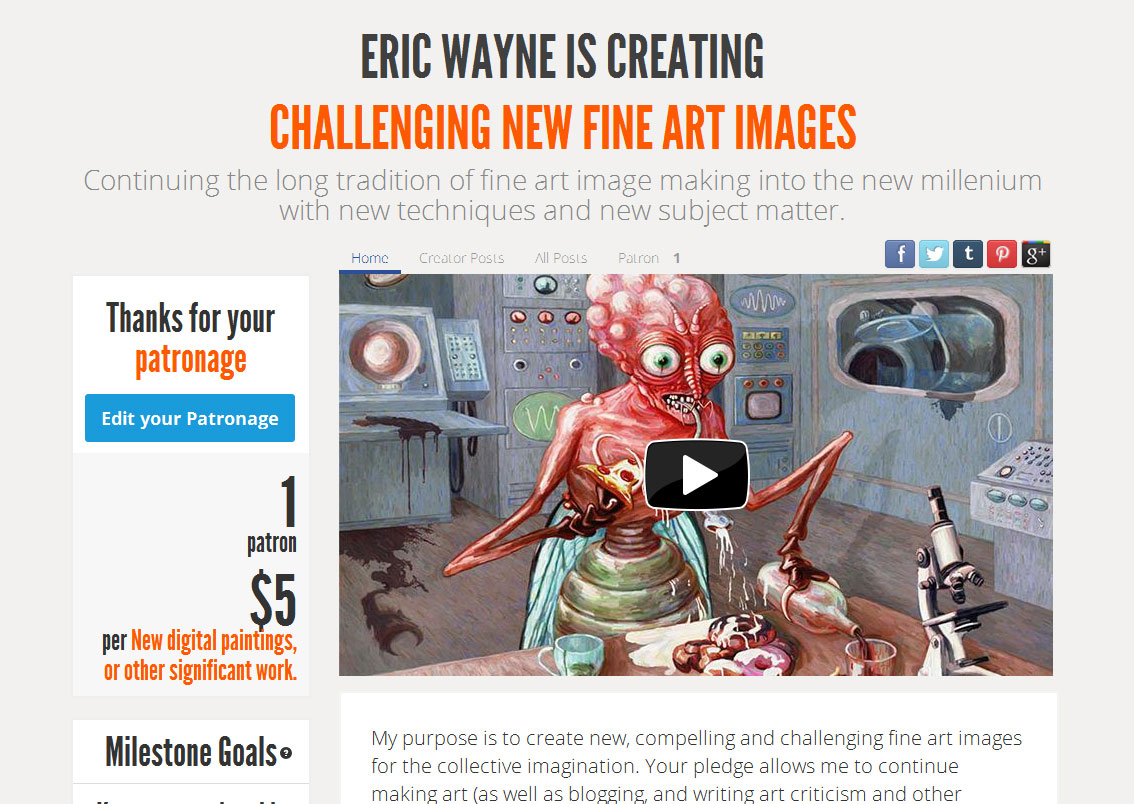
Or you can make a one time donation to help me keep on making art and blogging (and restore my faith in humanity simultaneously).





Very intriguing, definitely going to check Blender out! Thanks for such great information! ☮️ + ❤️
LikeLiked by 1 person
Ooh, I like free and I have always wanted to try some digital art, I might have to check it out, thanks!
LikeLiked by 1 person
This sounds great Eric, thank you for sharing. Love your « Infinite objectivity » WOW
LikeLiked by 1 person
I’m convinced. The program is installed and ready to go. Thanks for the link to the tutorial.
LikeLiked by 1 person
Cool. I think Grant Abbitt offers the best tutorials among the people I’ve tried, though it may be a bit of a matter of taste.
I’m doing a few paid tutorials which I may review when I’ve completed them, but I can fairly safely say one can learn everything one needs for free. I may change my mind down the road. We’ll see.
Later, I may make some of my own tutorials for YouTube.
Good luck
LikeLiked by 1 person
Thanks and I agree with you. Almost everything I know that’s useful I learned on my own. It al comes down to making time. You’ve acquired an impressive amount of skill. Congratulations.
LikeLiked by 1 person