
Quietly, and virtually unrecognized by the art world at large, there’s a renaissance of figurative artwork being created on the computer.
Rather unexpectedly, digital painting has revitalized the practice of traditional drawing and painting skills. It’s a bit like how people started writing letters again after the arrival of email, and subsequent to letter writing becoming a rarity in the age of the phone. I’ve written astronomically more letters to friends and family since I got email decades ago, as compared to before, which was virtually not at all.
And so it is with drawing and painting, which everyone can now pursue without needing expensive or cumbersome materials; significant space to work in or to store one’s creations. There are lots of places to learn online, including an avalanche of free tutorials on YouTube. Beyond the comparative ease of taking up being a digital artist, the current software is so powerful that you can learn to draw, paint, manipulate photos, sculpt, and integrate it all in very sophisticated ways, allowing you to be an all-around competent visual artist.
Another benefit of working digitally is it’s easy to practice your skills. Personally speaking, it allows me to fill the gaps in the technical training which my college courses, through an MFA, skipped over as no longer essential or even relevant – namely the finer points of anatomy, perspective, texture, lighting and shading…
I’m about to do a project that requires I draw a human-ish, female profile. The overall purpose of the project is to hone my lighting and shading skills, but I thought if I’m going to draw a profile from imagination, or partly so, I could use a little practice. It’s very difficult to place the ear properly, let alone articulate its various curves and folds. The mouth in profile is surprisingly small. Therefor, I decided to do 20 copies of profile pics I’d grab off the internet, just to familiarize myself with the basic features. Part of improving as an artist is figuring out how to optimize ones training. My intent was NOT to make good drawings, or finished drawings, but just to rehearse the shapes of the head in profile in order plant them in my subconscious.
Easy method
I came up with a very straightforward method for doing this, that anyone could use. You open your picture, duplicate it, and put them side by side. Now all you have to do is duplicate what you see in the adjacent image.

Slap on a grid, and the key to making your life really easy is to set your guides to “percentage”.

I use 10%. Then, any image I open will have a perfect 10×10 grid, and I don’t have to figure out how many inches or pixels is appropriate. That’s all one really needs. Two perfectly aligned canvases which fill your screen, and there’s a grid to work with. Again, I was only really interested in going through the motions in order to lodge the information in my memory. Shading was just for fun. But one could use this for any kind of study that involves copying. For example, if I wanted to learn to paint metals, I could do the same thing, but it would be much more about texture than line.
A few more tips
For the initial sketch it works better to use mostly straight lines. It’s just easier on the brain to process angles that way, and one gets a more accurate general layout to work over. Below right is a quick sketch with mostly straight lines.

After getting the rough shapes and angles down with straight lines, just lighten that layer, and now it’s super easy to make curved lines on top of it. I will also flip the canvases horizontally periodically so I can work on the image facing left or facing right. It helps to see it both ways.

This is already fairly accurate, but we can zoom in to practice individual features in more depth. One way to do this is to zoom in with the photo as much as you like, and then just match the zoom ratio in the other image. You can do this easily in the small fields in the bottom left corner of your canvases.

Then you just line up the horizontal lines, and you can refine your drawing. Now, I know this isn’t as difficult as drawing from a model — I’m a veteran of 5 college life drawing classes — but in some ways it’s more useful. You can get a lot closer and your model will stay still. The grid system is also, of course, a hack, but that all depends on what you are using it for. If you’re using it to learn anatomy, it’s not, but if you’re using it for a final image, than you could be shading into just copying for your whole process. This is practice.

Above is the more refined drawing after zooming in to do the eyes, nose, mouth, and especially the ear. I wasn’t concerned with the hair. There’s not going to be any hair in the piece I’m doing (you’ll see in my next post).
Finally, I just added shading for the fun of it, as a reward for the more tedious work, though even that was minimally a pain at all. When you do a bunch of portraits, however, it does get a little bit like working out in the gym. For the shading I take off the grid and just wing it. Each portrait took me about 20 minutes. I got faster towards the end.

I never draw people in profile. Always seemed a bit of a cop out, in which case I usually do a three quarter view, if I am going to do a portrait at all. But without a model, a profile can be very hard. I remember struggling with an easy profile when creating an image from my imagination.

Above, the woman’s head on the left is not bad, but the guy on the right was a bit difficult. His brow’s too high; the line of his mouth goes too far back; his forehead slopes too far forward, and the jaw is not the right shape. That’s excusable in a drawing where the main character has four eyes and nine nostrils, but it would be better if I had done the proportions more convincingly.
One of my very favorite ways to work is completely unaided, with no preconceptions. I just start working and see what happens. That’s how I made the image above. If I need to draw something I’ve never drawn before, I just wing it with whatever I have in my head. No references. That has a personal effect of being only what I can do completely with what’s already in my head, and thus seems a more genuine reflection of my limited individuality. But to do these sorts of drawings, one has to have done enough drawings from observation to pull from.
And art history
I wrote an article a while back about how no digital painter that I am aware of has been recognized as legit in the contemporary fine art world. Hockney’s fledgling attempts got some recognition, but that’s because he’s Hockney. It doesn’t matter what he does, there’s going to be an audience.
Digital painting is the great, democratic equalizer of art, and I gather the authorities who decide what is and isn’t art don’t appreciate that. Anyone with a computer can take a crack at it, and I have some faith that if you are good enough at it, one will garner at least a begrudging recognition (though I have yet to reach even that]. It’s an informal meritocracy.
Oddly, to make the kind of art a contemporary artist is supposed to is an elitist practice. It often requires institutional support, the approval of authorities, and a lot of money to make and even store it. Who can make and keep installations in their home? Who could buy it and keep it? Virtually all artists, especially in the developing world are excluded, including merely being priced out of the competition. But I bought my computer and drawing tablet in Thailand (the prior ones in China), and my software is second-hand. In fact, my laptop computer, which is nearly a decade old, is on its last leg. The battery stopped working years ago, the monitor doesn’t work ( I have a separate monitor connected to it ), it overheats if I try to use Blender, my old copy of Photoshop CS6 is working less and less reliably, and I can’t install the new version because something’s incompatible. In other words, many people already have a superior “studio” to me without even trying. And that means that millions of artists all over the world can compete with me at digital painting. If I want to stand out, I have to rise above the rest.
Another weird thing is that very few artists I’m aware of use digital painting for fine art purposes, even if I’ve been doing it for around 20 years. A lot of people reject it outright, say it’s not done by hand, has no soul, and other insulting garbage. But for me, it was as natural and positive a transition as moving from piano to synthesizer. “Oh, you play the synthesizer, you’re not a REAL keyboardist!” Yet, a quality synthesizer can do a pretty good approximation of a piano, as well as an organ, its native sounds, replace a whole orchestra, etc.
Even though digital painting is too new — if decades old — to qualify as fine art painting [I’ve changed that, but the change has gone unnoticed] while doing something as simple as practicing profiles, I feel more connected to the old masters than I did working on my graduate thesis in art. Giotto did profiles

And della Francesca

And of course Whistler

and Raphael

Usually, if you are a contemporary artist, it’s as if art history started with Duchamp, or if you are younger, than with Andy Warhol. Those of us who can’t be cured of our love of painting will go back as far as the Impressionists, but that’s about it. We are supposed to be radical, revolutionaries, and reject all traditional concepts of art, blah, blah, F’ing blah.
That’s all fine and good for people who want to do less visually oriented art. Some of us are rooted a little differently, we like drawing and painting proper, and we appreciate virtuosity (which is a definite no-no in contemporary art). This is to say nothing against any approach — and within painting I also love abstraction and non-representational imagery — but when working realistically I do like the sense of making a connection that goes back many centuries. [Note that I hated it when one of my teachers made me copy old master drawings, and thought it was a complete waste! Over time I’ve come to appreciate history, and art history more].
Some of my artist friends who make paintings have expressed some interest in taking up digital painting. I’m not sure I want them to. I enjoy the analogue pieces they create, and there are certain advantages to working with physical mediums. I also don’t want them to make work that’s difficult to sell because there’s not a one-of-a-kind original for investment purposes. So, while I am pro-digital painting, am currently working on my realism skills, and I am connecting with the history of Western art, I have nothing against physical paintings, abstraction, non-representational art, or non-Western art history. I’m grateful for all of them [ex., below, classic Islamic architecture].

~ Ends
And if you like my art or criticism, please consider chipping in so I can keep working until I drop. Through Patreon, you can give $1 (or more) per month to help keep me going (y’know, so I don’t have to put art on the back-burner while I slog away at a full-time job). See how it works here. Or go directly to my account.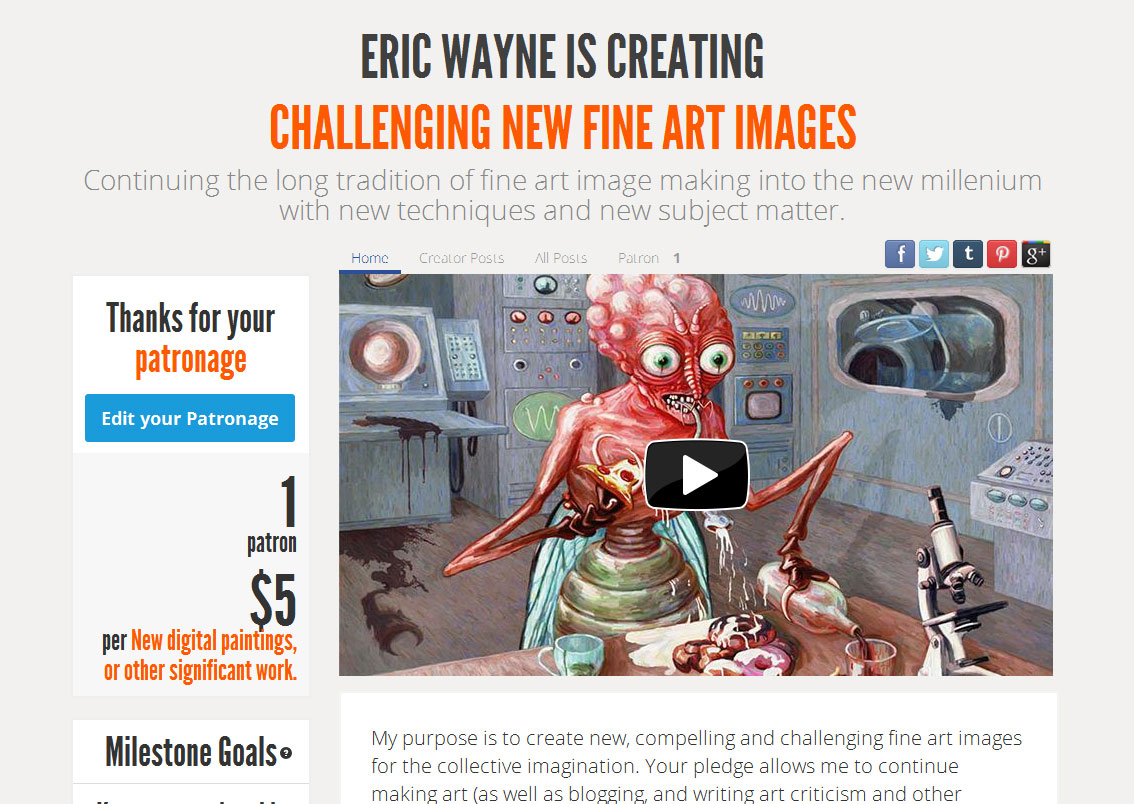
Or you can make a one time donation to help me keep on making art and blogging (and restore my faith in humanity simultaneously).



Think I’ll buy a tablet today. I’ve been meaning to for years. Let the scanner take a break. Something expensive, give it a fair trial. But what happens to the reams of paper? The collected pen nibs? The dried out markers? The tubes of paint, the brushes, the canvas stretcher?
LikeLike
I have one of the cheapest Wacom tablets. Works great. The “graphics tablets” allow you to draw directly on a screen, so you can really see what you’re doing, but they’re more pricey. Drawing with a tablet takes some getting used to. For me, the difference between drawing digitally and by hand is you have more control and flair doing it by hand, but digital offers you infinite editing possibilities. The graphics tablet is probably the best of both worlds.
Some folks mix it up and use both digital and analogue drawing. I probably would if I had more space and material for conventional drawing. So, you can do both and keep the paper and pencils and nubs.
LikeLike
I will consider the Wacom.
LikeLike
Thank you so much for this useful post, as always I enjoy your reflections on the art world.
LikeLiked by 1 person
Great read Eric
LikeLiked by 1 person
I’m impressed by your profile sketches and excited for the next project. Nice work!
LikeLiked by 1 person
I haven’t even tried digital art, but I am fascinated with your processes and experimentation, it’s really a whole different art form. I think I just like the messy part of physically painting!
LikeLiked by 1 person
I’m all for the messy part of physical painting! For decades I’ve wanted to do drip, spill,. splatter paintings with enamel paints. I used to make abstract pray paintings, and enamel has mirac
LikeLiked by 1 person
I would love to see your abstract work someday!
LikeLiked by 1 person
I’d have to make new ones. I did some digital abstractions arround 8 years ago. I’ve been thinking about re-sharing those sometime soon, as nobody really knows they exist.
LikeLike
Very nice sketches!
Art
LikeLiked by 1 person
Thanks, Loujen!
LikeLike
Clever..These are wonderful. Very realistic. Of course, profiles go way back, go way, way further back. Pompeiian frescoes, Etruscan tomb paintings, the earliest Egyptian manuscripts, Minoan palace walls, Assyrian art, Sumerian art. Much, much earlier, in cave paintings (and petroglyphs), humans are almost always portrayed frontally (and full figure) and animals are always in profile. Children paint people frontally, like the earliest art, so the profile is the more sophisticated representation. Once you introduce the idea of realism in representation, modeling, shadows and light come into play but profiles are easier than front facing then because the subject always faces into the light source and symmetry is no longer a problem. However, with all the tricks at hand today, none of this is a problem for us anymore. So, we hover on the edge of reality, getting closer and closer but knowing we can never get there. All we can do is represent.
LikeLike
This post brought back memories of the one portrait class I ever took. The instructor had us all go out and buy a copy of Elle magazine because between the articles and the ads it always was chock full of faces. We drew eyes, ears, noses, mouths until we had sketchbooks full of them. Then tackled whole heads from all angles. It was actually a lot of fun and I learned a lot, some of which I’m happy to note was verified by your first grid example. I’ve never forgotten than the top of the ear is approx at the top of the eye, the bottom of the ear is right at the bottom of the nose, and the eye is close to the midpoint between the chin and the very top of the head. It’s amazing how many of us always make the forehead too short! Gotta remember to keep that top of the head line placed correctly under the misleading hair.
LikeLike
So many people’s features don’t fit the general guidelines, which kind of works in our favor as artists because as long as we are in the ball park a portrait will look convincing (unless people know who it’s supposed to be, in which case it needs to be more accurate).
I had life drawing classes but never a portrait class. It wasn’t offered anywhere I studied. I never had such a useful head drawing exercise in my formal training as what your instructor assigned. Mst my training started with Modern art and ended with conceptual art. The funny thing is that it’s digital art that’s allowing me to go back and fill any gaps in my more traditional skills.
LikeLiked by 1 person
Is that (Whistler) the painting used in Mr. Bean movie?
LikeLike
Yes! Uh, er, is that why you are familiar with “Whistler’s Mother”? We gotta’ get our art history somewhere, I guess. 🙂
LikeLike
You are right, sometimes it’s best to let go of the photoshop tricks and techniques—the layers adjustments, undos etc—and draw with no net. Of course, that can be picking up a real brush and smearing goo on cloth, but—you are right again—it can be done in photoshop as well.
Concerning your CS6, I sympathize. Mine has been re-installed from the disc a couple of times. How many more? Who knows. I bet the next major windows OS upgrade will kill it. My plan is to when the time comes: google “cheap drawing software,” pick one, suffer through an uncreative learning curve, and emerge scarred, but alive.
Just watched a doc on Islamic “architexture” the Shah Mosque in Isfahan, like the Alhambra, is amazing.
LikeLiked by 1 person
I hear Krita is pretty good for digital painting, and free. I’d go that route myself if I hadn’t invested so much time learning PS inside and out. Also, Krita is not as powerful. But perhaps in a couple years… I would love to just run Ubuntu as my operating system, and all free programs. Or, I could just have enough money I didn’t give a squat, except on principle.
However, the best free software, though it is generally for 3D modeling, is Blender. It’s a top noch graphics program, which even does animation and video editing, and it’s completely free. Only problem there is one needs a powerful computer to handle the computations. My current one overheats, but a replacement is finally on the way.
Also, after a while, some of the native PS photo-editing type techniques become so second nature — ex., “color balance” — that they are part of my relatively unthinking routine. Layers, masks, the pen tool, and a host of other devices are also second nature to me now. But when you have shadows in a multiply layer, and highlights in an overlay layer, and the color on a separate layer, and the drawing on yet another, it gets rather complicated. That’s why at the end, I just paint over the top.
LikeLike
Thank you so much for this very beautiful and helpful post!! 🙂
LikeLiked by 1 person